Saturday, June 18, 2011
Final Class | So Long!
I saw some really creative implementations of curriculum through the use of technology. It was great to have a venue to pour out my ideas/rants about education, technology, and bringing them together in the classroom. I hope you enjoyed reading my Civil War unit and I look forward to reporting whether or not this lesson was a success (or utter failure). I am appreciate of the passion you have for this subject and it has only encouraged me in pursing it more so.
So long, and thanks for all the fish!
Ken
Teachers and Death by Power Point
I mentioned before that I have a love hate relationship with Excel, but Power Point leaves me in a depressing rut and there is nothing worse than Death by Power Point. I love all things visual and I love a good presentation, so why should I have such strong feelings about this presentation software? Below is the reason why:
Gizmodo ran an article by Wired Magazine about how Microsoft has sent a consultant to a military base in Georgia (the state, not country) and help teach officers how to properly make a power point presentation. The example to the right is what convoluted nonsense can occur when little appreciation is put into the idea of aesethics.
We Are Torturing our Students
Within education, I firmly believe that teachers are sapping the life out of their students by presenting crappy Power Points. If we all know that our kids will be subjected to boring presentations throughout their adult life, why would we want to put them through this fate now? But there is a solution to this dilema, teachers should make good presentations! Ditch the Comic Sans font and stock Microsoft clip art and get creative. Here is something for any teacher making a Power Point to remember: just because you are "reaching out" to your visual learning students, it doesn't mean that you can carelessly slap some text and a stock clip art image on the screen and expect learning to happen.
I would encourage any teacher who utilizes Power Point to do some research about HOW to make good presentations. Seriously, Power Point is a product of the 90's and we need to move on and push the limits of presentation software! Prezi has been such a program to attempt this, but I haven't been able to run it through its paces yet so I can't hold much of an opinion. Below is a presentation about how to make a good presentation, you will be doing yourself and future students a favor by taking in this wisdom teachers:
 |
| Image via the Examiner |
Gizmodo ran an article by Wired Magazine about how Microsoft has sent a consultant to a military base in Georgia (the state, not country) and help teach officers how to properly make a power point presentation. The example to the right is what convoluted nonsense can occur when little appreciation is put into the idea of aesethics.
We Are Torturing our Students
Within education, I firmly believe that teachers are sapping the life out of their students by presenting crappy Power Points. If we all know that our kids will be subjected to boring presentations throughout their adult life, why would we want to put them through this fate now? But there is a solution to this dilema, teachers should make good presentations! Ditch the Comic Sans font and stock Microsoft clip art and get creative. Here is something for any teacher making a Power Point to remember: just because you are "reaching out" to your visual learning students, it doesn't mean that you can carelessly slap some text and a stock clip art image on the screen and expect learning to happen.
I would encourage any teacher who utilizes Power Point to do some research about HOW to make good presentations. Seriously, Power Point is a product of the 90's and we need to move on and push the limits of presentation software! Prezi has been such a program to attempt this, but I haven't been able to run it through its paces yet so I can't hold much of an opinion. Below is a presentation about how to make a good presentation, you will be doing yourself and future students a favor by taking in this wisdom teachers:
Google Docs, Blooms Taxonomy, and the Chromebook
The Software
I can do a full write up about why Google Docs can be a great collabrative tool for the 21st century classroom, but I'd rather show you this chart I have seen floating around the internets to demonstrate the relationship of Google's apps to Blooms Taxonomy, enjoy.
The Hardware
There has been a lot of buzz about Google's cloud based services and their Chromebook co-developed with Acer and Samsung. At a cheap price point this simplified piece of hardware provides all the power necessary for a collaborative classroom. Although I am a Mac man, I would love to have a classroom stocked with these. Simple, light, and efficient.
Imagine, students can produce reports or presentations without having to crowd around one computer or pass around a thumbdrive/ CD.
I can do a full write up about why Google Docs can be a great collabrative tool for the 21st century classroom, but I'd rather show you this chart I have seen floating around the internets to demonstrate the relationship of Google's apps to Blooms Taxonomy, enjoy.
 | |
| http://kathyschrock.net/googleblooms/ |
There has been a lot of buzz about Google's cloud based services and their Chromebook co-developed with Acer and Samsung. At a cheap price point this simplified piece of hardware provides all the power necessary for a collaborative classroom. Although I am a Mac man, I would love to have a classroom stocked with these. Simple, light, and efficient.
Imagine, students can produce reports or presentations without having to crowd around one computer or pass around a thumbdrive/ CD.
Getting your Gradebooking on with Excel
I have a love/hate relationship with Excel. The most exposure I have had with Excel outside of a Statatistics final was co-assembling our wedding guest-list. I try to keep my interactions with the program to a minimum and leave all the data crunching to my SMRT engineering wife, but in my Educational Technologies course we ran through the basics of creating an Excel grade book.
Making an Excel gradebook is helpful when I need to store and generate grade data results in a pinch. I don't know if I will end up using this as a long term resource since im sure every school has some form of grading software, which are all basically over glorified Excel programs. I have seen my Master teacher use it to tabulate live data results for during classroom competitions. Besides that, he uses the software on his school PC. In either case, I feel confident enough to create my own grade book spreadsheet!
Here is a mock up of a grade book I made in class:
Yeah, the students in this imaginary classroom are pretty eclectic, reformed theologians and entertainers alike!
Making an Excel gradebook is helpful when I need to store and generate grade data results in a pinch. I don't know if I will end up using this as a long term resource since im sure every school has some form of grading software, which are all basically over glorified Excel programs. I have seen my Master teacher use it to tabulate live data results for during classroom competitions. Besides that, he uses the software on his school PC. In either case, I feel confident enough to create my own grade book spreadsheet!
Here is a mock up of a grade book I made in class:
Yeah, the students in this imaginary classroom are pretty eclectic, reformed theologians and entertainers alike!
EDU4113 - Term List
This should make the process of reading through my terms list a bit more enjoyable:
| Aggregation: taking specific information from various sources and compiling them into one location. Examples include Google Reader, Reddit, or other RSS feeds | |||
. | Avatar: Is a customizable virtual representation of yourself online. The complexity of avatars vary from full interaction (e.g. Nintendo Mii charecters) or just an image (e.g. Yahoo! user avatar). | ||
. | Blog: (web + log), a site that is usually maintained by an individual and allows them to post information, video content, opinions, or descriptions in reverse chronological order. Blogs also allow some interaction by allowing viewers to comment on the content posted. | ||
. | Cache: a way for the computer to remember or store requests for quicker retrieval when accessed again in the future. | ||
. | Captcha: A security identification method to identify people as people and not automated spam-bots. Uses convoluted/distorted characters and/or symbols that only a pair of human eyes could understand (after at least 2 attempts in my case). Cloud Computing: | ||
. |
| ||
. | Digg: A content aggregation service. | ||
. | Hash Tag: a method of labeling metadata on Twitter. Like most forms of tagging, users enter the "#" symbol and a word. The purpose of this is for users who want to access data on a particular trending subject can get it all from one search (e.g. #iranelection). | ||
. | HTML: (Hypertext Markup Language) | ||
. | Podcast/ Webcast: Audio or video recorded shows/programs that are put online for consumption. Uses the same model as the RSS for listeners/viewers to get a feed as new material is posted. | ||
. | Tags: Metadata that labels information in common categories. E.g. Facebook tagging. | ||
. | Tweet: Reference to posting an item/ status to twitter. | ||
. | Web 2.0: The era following Web 1.0 wherein users interact and collaborate with one another in a virtual community. | ||
. | Wiki: Is a type of website that is often utilized for collaborative web page generation. | ||
. | Source Code: Computer programing language used to write programs. There are MANY different types of source (e.g. C++, Java, and Unix). Within HTML, a users can view the source code of a webpage to see how it was developed. |
History Through the Film Lens | WWII Shorts
YouTube is often championed as the hub of all video content, but I wanted to spotlight another video service called Vimeo. I have been using them for my church's media needs for sometime by posting sermons and shorts.
What I have found is that YouTube definitely has a large quantity of videos to choose from, but I would argue that Vimeo tends to have better quality videos for choosing. However, I must admit that this site has more of an artistic edge, so don't expect to find History Channel shorts here. A lot of the videos are posted by independent film, here is one such example:
The Bridge
This 10 minute short is based on a true story involving a volunteer Japanese solider (from the 442nd) fighting in Italy during WWII. The violence/cursing is a bit much for the classroom and the characters seem like caricatures at times, but the film has a good production quality and its worth checking out for your own personal enjoyment.
The Colonial Friend
Here is one French animated short that I found in the special features section of the 2006 film, Days of Glory. It is a well made animated short based on a true event. The story follows a North African solider who signs up to defend his "mother country" of France during the early stages of WWII and the realities of colonial rule after the war. This would be an excellent film for a World History class that has wrapped up their unit on World War II and is transitioning into Post-Colonialism and the Cold War.
There is little spoken dialogue until the end and the majority of the story is told though visuals. I couldn't find the subtitled version online, but you can rent the movie Days of Glory, or translate for your students. Basically, the Frenchman over the PA is saying, "You are not getting paid, go home."
This short, but powerful film should spur some good discussions about the realities of post-colonial rule after WWII.
What I have found is that YouTube definitely has a large quantity of videos to choose from, but I would argue that Vimeo tends to have better quality videos for choosing. However, I must admit that this site has more of an artistic edge, so don't expect to find History Channel shorts here. A lot of the videos are posted by independent film, here is one such example:
The Bridge
This 10 minute short is based on a true story involving a volunteer Japanese solider (from the 442nd) fighting in Italy during WWII. The violence/cursing is a bit much for the classroom and the characters seem like caricatures at times, but the film has a good production quality and its worth checking out for your own personal enjoyment.
The Colonial Friend
 |
| Click Here to view the film |
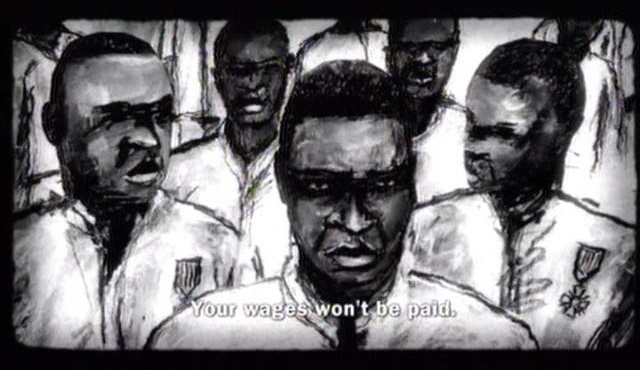 |
| Image via DVD Beaver |
This short, but powerful film should spur some good discussions about the realities of post-colonial rule after WWII.
Wednesday, June 15, 2011
Civil War Unit | Technology Utilized and Conclusion
As mentioned throughout these posts students will use various web based resources to help them in these projects.
Research Tool
The assignment on Civil War letters/diaries will require students to hit the web and read various letters in order to better understand why soldiers fought. Students can also use trusted sites to research invidividuals for their Fakebook assignment.
Fakebook
Students can demonstrate their knowledge creatively and in a familiar way through making their own Fakebook and generating a character profile of an individual whom they pick and do a bio on them.
Google Docs
This is another method for students to demonstrate what they have learned. Once the students have completed their research they can then compile their notes, thoughts, and ideas into one shared document with their contingent members via Google Docs.
Conclusion
I love technology and I love history. My goal is to continue to seek out how to combine the study of the past with present and future technologies. My aim as a teacher and facilitator of learning is not to raise technology on a pedestal or use tech just for the sake of its existence. No, I believe classroom technology is a helpful resource for teachers to leverage a good deal of creativity in a world that is making current classroom practices more and more irrelevant. I want to instill in my students the importance of collaborative effort and online research skills. Ultimately, I want my students to walk away with an understanding of the key events of the Civil War, but I also want them to have an understanding of the tools and techniques that helped them get that knowledge. I believe this unit will provide that opportunity to get the message across.
-Ken Tinsley
Next: Evaluation Survey
Research Tool
The assignment on Civil War letters/diaries will require students to hit the web and read various letters in order to better understand why soldiers fought. Students can also use trusted sites to research invidividuals for their Fakebook assignment.
Fakebook
Students can demonstrate their knowledge creatively and in a familiar way through making their own Fakebook and generating a character profile of an individual whom they pick and do a bio on them.
Google Docs
This is another method for students to demonstrate what they have learned. Once the students have completed their research they can then compile their notes, thoughts, and ideas into one shared document with their contingent members via Google Docs.
Conclusion
I love technology and I love history. My goal is to continue to seek out how to combine the study of the past with present and future technologies. My aim as a teacher and facilitator of learning is not to raise technology on a pedestal or use tech just for the sake of its existence. No, I believe classroom technology is a helpful resource for teachers to leverage a good deal of creativity in a world that is making current classroom practices more and more irrelevant. I want to instill in my students the importance of collaborative effort and online research skills. Ultimately, I want my students to walk away with an understanding of the key events of the Civil War, but I also want them to have an understanding of the tools and techniques that helped them get that knowledge. I believe this unit will provide that opportunity to get the message across.
-Ken Tinsley
Next: Evaluation Survey
Civil War Unit | Lesson Structure

Lecture
My goal is to keep my lectures to a minimum and make my role as a facilitator or moderator of learning. Below is the chapter preview lecture I gave to the students when we began the project to introduce them to the content and their contingents.
Fakebook
I ran into this gem awhile back and I think this could be used for other purposes as well outside of history education. Here is one for the Gatsby lovers out there. The beauty of making a Fakebook is that students can demonstrate their knowledge of individuals or events through a medium they are already familar with, social media. Bellow is a mock up I made of the Battle of Fort Sumter and what Facebook conversations would take place as a result. I know it is as historically accurate as The Patriot, but I haven't decided if I want students to err on the side of creative control or literal historical accuracy.
This project may require about 3 days (2 within the class) to complete. Students could use the "armory" (aka box o' books) for their material or their textbooks. I am still uncertain about how much freedom I would give them to do online research.
Understanding Online Research
 |
| image via | http://thinkingoutloud.gr/ |
If I do allow my class to use online references, then I will require them to cite their sources. This will also require a brief discussion about why citing sources is important. I would talk with the students about what is a valid and invalid source and have a mock up page for them to critique whether or not a a claim or a source is in fact valid (e.g. the image above). This will help them with their critical thinking and researching skills. I would expect this to take up about 15-20 minutes of class time.
Understanding the Greater Purpose
Why did these young men fight? Why would they risk their lives? For country? money? adventure? This is a question I want my students to ask themselves and seek out through an activity involving Civil War diaries. First, I would show the students this video clip from the movie Gettysburg
After the video, I would briefly talk about the idea of war and why people fight in them. I would then direct students to a couple of online databases dedicated to Civil War soldier letters/diaries. Some of them include:
Students will then break off into their contingents and spend the class time reading at least three letters from their respective side. As they read, students will create a Google doc and fill out a document created by the teacher that asks the "who, what, where, when, and why" questions. Students will e-mail this to the teacher afterwards.Each group will present three major reasons why soldiers fought in the war. We will then discuss the differences between Northern and Southern soldier reasons for fighting in the war.
Since this can be a daunting task for many students I may have a list of article links for them to use in order to spend more time engaging with the content and less time searching for it. This assignment will take the entire class day.
Personal Diary Assignment
A follow up assignment for individual students would be to take the knowelge they gained from the diaries/letters and create their own letter home based on their Identity Card given to them at the beginning of the simulation. The letter would need to include these elements within one paragraph:
- Standard date, address, and salutation
- What the soldier is currently doing
- How they feel about the war so far
- Is it any different from what they might have felt at the beginning?
- What do they hope for in the future.
- Closing, name of soldier, location of writing.
Next: Assessment of Student Performance
Civil War Unit | Contnent Instruction
Ultimately, the goal for my students is to come away with an understanding of what the experiences of the Civil War was like for
soldiers and civilians in both the North and South as well as have a firm knowledge in the key events and people who were important during this time. I hope to achieve this goal through various hands on projects for individual students and their respective contingents. Students will be able to access data bases of Civil War letters, they will create a Fakebook profile for an individual from this era, and they will utilize Google docs to generate their contingent's Battle questions. All of these activities will teach students valuable research skills as well as utilizing (and having fun with) their familiarity of Facebook.
Next: Lesson Structure
soldiers and civilians in both the North and South as well as have a firm knowledge in the key events and people who were important during this time. I hope to achieve this goal through various hands on projects for individual students and their respective contingents. Students will be able to access data bases of Civil War letters, they will create a Fakebook profile for an individual from this era, and they will utilize Google docs to generate their contingent's Battle questions. All of these activities will teach students valuable research skills as well as utilizing (and having fun with) their familiarity of Facebook.
Next: Lesson Structure
Civil War Unit | Content Standards & Overview
Civil War Simulation: Instead of focusing on one assignment I decided to present a unit instead. I will not go into much depth about the nitty-gritty details of the simulation, if you want the full write up, then you can go here. Otherwise, my intention is to share several student centered/ tech utilizing assignments that could be used for this simulation.
Overview
This simulation pits the North against the South in a 3 week simulation where 6 contingents, or table groups, (4 North, 2 South) fight against one another to attain victory. Contingents will achieve victory by getting the highest score by the end of the three weeks. Points can be gained or loss through various means:
Content Standard:
8.10: Students analyze the multiple causes, key events, and complex consequences of the Civil War.
ISTE Standard:
This simulation is designed to be implemented within an 8th grade U.S. History classroom. The foundation for this unit is based off of the Interact Simulation of the Civil War, but tweaked for my own purposes. I originally ran this simulation with my master teacher this previous school year and I thought there could be some changes made to better fit a tech friendly classroom. Before I begin I must make it clear that there are several assumptions to be made that will be necessary for this project to work:
Overview
This simulation pits the North against the South in a 3 week simulation where 6 contingents, or table groups, (4 North, 2 South) fight against one another to attain victory. Contingents will achieve victory by getting the highest score by the end of the three weeks. Points can be gained or loss through various means:
- Battles, contingents will battle one another by asking each other trivia questions about the Civil War from the classroom armory (aka box o' books)
- Destiny Dice, Are you feeling lucky, punk? Dice (either real or virtual) are rolled and each outcome has a corresponding consequence that can either bring fortune, or disastorous for a contingent.
- Daily Assignments/Trivia, there will be daily assignments and trivia for students to complete every day that will give students the ability to earn points.
Content Standard:
8.10: Students analyze the multiple causes, key events, and complex consequences of the Civil War.
ISTE Standard:
- Student Centered Learning. Planning, teaching, and assessment centered around the needs and abilities of students.
- Curriculum Framework - Content standards and related digital curriculum resources that are aligned with and support digital-age learning and work
This simulation is designed to be implemented within an 8th grade U.S. History classroom. The foundation for this unit is based off of the Interact Simulation of the Civil War, but tweaked for my own purposes. I originally ran this simulation with my master teacher this previous school year and I thought there could be some changes made to better fit a tech friendly classroom. Before I begin I must make it clear that there are several assumptions to be made that will be necessary for this project to work:
- There is a laptop available for each individual student
- The classroom has Wi-Fi accessibility.
- Students have a Facebook and G-mail account.
Civil War Unit | Assessment of Student Performance
Even though this simulation has a competitive point structure, students will be told early on that their performance in this area will not affect their grade (although the winning contingent does get a bag of candy, or veggies depending on your nutritional standards). However, grades will be given based on the various assignments mentioned in the previous post.
General Grading Rubric
Both the Fakebook and Civil War Soldier will have a similar grading rubric:
Peer Grading
A problem I noticed in the last simulation was that some students were able to coast by on the backs of their group mates. Although I can never guarantee all the participants are actively engaged throughout the time, I can tell students that they will also be graded by their peers. Here is what the grading form would look like:
This form will be given at the end of the simulation and the final chapter test. I will remind the students that I will not disclose this information to their peers and that it is important for them to be as honest as possible.
Next: Technology Utilized
General Grading Rubric
Both the Fakebook and Civil War Soldier will have a similar grading rubric:
Peer Grading
A problem I noticed in the last simulation was that some students were able to coast by on the backs of their group mates. Although I can never guarantee all the participants are actively engaged throughout the time, I can tell students that they will also be graded by their peers. Here is what the grading form would look like:
This form will be given at the end of the simulation and the final chapter test. I will remind the students that I will not disclose this information to their peers and that it is important for them to be as honest as possible.
Next: Technology Utilized
Final Project | Civil War Unit
Below are links to the various components of my project. This project will show a "technological" view of a Civil War simulation I did in the previous school year. There are many other components to this project that I don't have time to spell out here but a copy of it is available if you want to see it
 |
| Image via | http://sharpwriter.deviantart.com/ |
- Content Standards
- Content Instruction
- Lesson Structure
- Assessment of Student Performance
- Technology Utilized
- Evaluation Survey
Wednesday, June 1, 2011
RSS and a new way to access information
A while back my friend Jordan showed me the wonder that is Google Reader. Before then I was using Mac Mail for my RSS needs and often found myself frustrated with its limitations. Within the past six months I have subscribed to various different blogs/ news sources each dealing with their own theme. I am now able to categorize all my feeds into various interests (Theology, History, Educational Tech, ect.) I love it and Google Reader is a great platform to access all my news and interest from one easy spot.
Although RSS has been around for a relatively long time, there are still some underutilized applications for the classroom
1. Resources
Students could use the RSS feed as a one stop shop for various resources within the classroom. Within the sphere of history, students could access various daily primary source document feeds or trusted history sites to aid them in projects or activities.
2. Posting and Assessing Student Work
Another possibility for RSS utilization is similar to what we are currently doing in this class. Students can create their own blogs where they post their assignments so it can be critiqued/ peer-reviewed by other students. Having a class feed would bring all that information under one easy to view stream. This would be a cheaper, efficient, and more familiar way for students to post their work online as opposed to the plethora of other education-based sharing sites (e.g. Blackboard).
For a fuller idea of what feeds could look like in the classroom check out Dairik Baird's article on RSS and Education, its a bit old, but there are some practical tips for those unfamiliar with the topic.
Although RSS has been around for a relatively long time, there are still some underutilized applications for the classroom
1. Resources
Students could use the RSS feed as a one stop shop for various resources within the classroom. Within the sphere of history, students could access various daily primary source document feeds or trusted history sites to aid them in projects or activities.
2. Posting and Assessing Student Work
Another possibility for RSS utilization is similar to what we are currently doing in this class. Students can create their own blogs where they post their assignments so it can be critiqued/ peer-reviewed by other students. Having a class feed would bring all that information under one easy to view stream. This would be a cheaper, efficient, and more familiar way for students to post their work online as opposed to the plethora of other education-based sharing sites (e.g. Blackboard).
For a fuller idea of what feeds could look like in the classroom check out Dairik Baird's article on RSS and Education, its a bit old, but there are some practical tips for those unfamiliar with the topic.
The Social Network and Your Classroom.
 |
| image via | Compu Info Systems |
| Social networking is often categorized in the same group of technologies such as personal laptops and Smartphones, which are blacklisted from ever making an appearance on campus much less the classroom. As I pointed out in class last week, the draconian rules established for both hardware and software applications are often applied to limit their presence before their potential usefulness can be revealed. Despite these “perceived risks and dangers” of opening up the firewall to allow social networking sites such as Facebook or Twitter to our students to access, there is a free and relatively easy opportunity to get connected with our students outside of the classroom in a way never conceived of before. |
Most of the arguments I hear about why social networking shouldn’t be used is to maintain teacher and student privacy. I too believe privacy is a serious issue, but there are various ways we can look at this. First, I believe as educators we are role models and being so we must carefully watch how we conduct ourselves in front of our students both inside and outside of the classroom. I believe that teachers and administrators who chose to friend students have an excellent opportunity to model how they (the students) should act online and within the community. However, I equally stand by the claim that as educators we are mandated reporters. If students post pictures/comments about their crazy weekend or there is evidence of online bullying, we are put into that awkward position of potential liability. An argument by Cory Doctorow points to a more psychological issue with encouraging the use of social networking and sharing their personal information:
Another way to resolve this issue specifically for Facebook is to understand the difference between friending and creating a page. When we friend a student they see everything we do and we see everything they do (but limitations can be set on how much they can see within Facebook’s convoluted privacy menu). Again, this puts the teacher in the territory of awkward liability. Creating a Page entitled “Mr. Tinsley’s History Emporium” or “Room 4G Class Page of Awesomeness” (you can tell I spent time thinking of these names, right?) offers students to see the activities posted on the wall and keeps them out of your profile. The same applies to the teachers being able to look into the student’s profiles as well.
The Possibilities
Continuing the lesson: Have you ever taught a lesson on something and then go online later that night to find a really interesting article or video clip that drives the information home in such a way that your students should see it too, but then you forget/ don’t have to time to go over it in class the next day? Yeah, I have had that happen many times and my bookmark list continues to grow because of it. Social networking sites can be that venue to continue the lesson outside of the classroom.
Social networking can be an excellent way to extend the reach of education into the homes of our students. Discussion topics about lessons can be posted by both the teacher and students. Students who are struggling with certain aspects or of the lesson or assignment can post it on the wall and either the teacher or their peers can help point them in the right direction.
Social networking can be an excellent way to extend the reach of education into the homes of our students. Discussion topics about lessons can be posted by both the teacher and students. Students who are struggling with certain aspects or of the lesson or assignment can post it on the wall and either the teacher or their peers can help point them in the right direction.
Classroom updates: No matter how many times a teacher has told a student throughout their career in education, students who were absent class will always ask the question, “So, what did we do yesterday?” Ideally the answer would be, “Didn’t you check the Facebook post yesterday?” Although social networking will probably not stop this habit, it will at least help as a reference point. Students who were absent can keep up to date with a posting about what was discussed in class with a link to the various downloadable assignment online.
Parental Support and Accountability: In the short time I have spent in education so far I have come to realize the need for parents to be aware of what their children are doing in class. I believe the parent/teacher relationship is often very weak, when it should be strong for the benefit of the student. Social networking can be an excellent venue to strengthen such bonds and allow parents of students a glimpse into the classroom and see what their child is learning. Parents would be able to see and comment on photos or videos of their child’s presentations. The question of “What did you learn at school today?” can be replaced with “I saw that you learned about the battle of Antietam today, did you know that your great great great great great grand father was in that battle?”
Opportunities for building leadership: Another beauty about having a Facebook page instead of a profile is that you can create other admins to help maintain the site. I believe this would be an excellent opportunity to include some of the more tech savvy and responsible students into roles of leadership. Selected students who are made admins can help monitor conversations on topics and be in charge of making a daily update about what was discussed in class today for other students who may have been sick. Delegated responsibilities and tasks like these can give the students a sense of ownership about the content produced. This would also help lighten the load for the teacher in terms of the responsibility of overseeing the entire effort.
A resource to make life easier:
I started using Hootsuite for my church’s social media needs earlier this year and I have loved it ever since! This free website lets you aggregate and post to all of your social networking hubs into one spot. The best part is that you can schedule postings for a later date and time, which is great if you want to get ahead and not worry about having to post every single day.
Wednesday, May 25, 2011
Reflection 2: The Future of Now
1.What implication does this have for your teaching?
Excitement
When I see info-graphic movies like these I get excited for what teaching will be like in the coming years. Like Moore’s law, technology advances exponentially and what was a startling statistic 4 years ago is commonplace now. To be honest, I was hesitant to even bother viewing Did You Know 2.0 since I knew the data from this video was already outdated (e.g. MySpace saw its demise right after peeking in 2007). Even though Did You Know 4.0 was made in 2009, it still felt a bit stale in its relevant data and statistics. However, the overall message from all four videos was clear: Educators need to understand, embrace, and effectively implement modern technology both inside and outside the classroom. Did You Know 4.0 pointed out, social networking is a powerful tool for sharing information. I can already envision a classroom that is not only connected at school, but when they are at home has well. The lessons and discussions no longer have to end after the bell, but can continue via the class Facebook page. Of course, this is all within the realm of the user generated content of Web 2.0 .
The problem with web 3.0 and the semantic web
Although I agree with the conclusion of Evolution 1.0, Web 2.0 to Web 3.0, in that, ultimately the semantic web will be able to personalize and tailor our entire lives through “the cloud,” I believe we are still a few years out from this goal.
As Eli Pariser explains, much of the content generated by algorithms from Google or Facebook often keep the individual users inside a personal “filter bubble” and away from new and challenging ideas. Of course, these algorithms are still being developed, but within education I want my students to be able to find differing ideas from their own. It is easy to get wrapped up in our own little world of friends and ideas, but I think it would be a disservice to the potentiality of the Internet if we were all relegated to what the computer thinks we like.
2.How is this different from your prior thoughts about our role as a teacher?
Earlier this year I read Milton Chen’s Education Nation: Six Leading Edges of Innovation in our Schools where he envisions an optimistic future for technologies’ role in education. Prior to reading this book I had a hard time understanding the impact of technology and how it will affect my pedagogy. Like most educators I liked technology, but didn’t really understand its capabilities outside of research and presentation. I agree with Chen’s premise that the role of the educator will no longer be the lecturer, but the coach or project manager. Ideally, the teacher will facilitate the learning experience instead of controlling it. In other words, we can actually help students learn, not act as their personal encyclopedia of knowledge.
3. What did you learn from these videos?
I gained a better understanding of Web 3.0 and the future of technology from the first video. With the advent of cloud technology it makes sense that computing will eventually be able to provide new services based on our interest and location.
Wednesday, May 18, 2011
Refflection 1: A Response to the ISTE Essential Conditions to Effectively Leverage Technology for Learning
For the full list of Essential Conditions go here
How do these conditions match what are present at your current school setting?
As I look upon this list I think to myself how much my school lacks in many of these fields. The tech lab is always filled and even if I could get a my class in there aren't enough computers for all my students. This leaves me to spend more time trying to administrate student computer rotations, then actually coaching the students on the technology.
Do these conditions make sense to you?
Yes, they make perfect sense, but they are hard to obtain in the current educational environment. Its almost depressing.
Which ones are the most essential to success in implementing technology in your school?
The three essentail points are:
1. Equitable Access. All students should have the same access to education, this includes technology and HOW we learn. Why should students who have the means have the advantage over those who can't afford computers? The future of these student's careers will be based around it, we need to give them the tools.
2. Student-Centered Learning. This is essential in any area of education. Technology is a tool and its purpose is useless unless there is meaning behind it. The meaning of technology within education is to promote learning for students.
3.Technical Support. I have read about the failure of the 1:1 program and a major problem was that not enough money was assigned for technical support and renewal. Technology is fast paced and obsolescence is commonplace. There needs to be an infrastructure and a strong support system to stabilize it.
Message or Medium?
This NYT editor is full of crap...
http://www.nytimes.com/2011/05/22/magazine/the-twitter-trap.html?_r=2&src=twrhp
http://www.nytimes.com/2011/05/22/magazine/the-twitter-trap.html?_r=2&src=twrhp
Subscribe to:
Posts (Atom)






